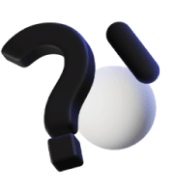Website loading speed is a critical factor that can significantly impact user experience, search engine rankings, and conversion rates. A slow-loading website can frustrate visitors, leading them to leave before the page fully loads, which can hurt your business or personal brand. On the other hand, a fast website keeps users engaged, boosts search engine optimization (SEO), and enhances overall performance.
In this blog, we’ll explore various strategies to improve your website’s loading speed and ensure a smooth, seamless experience for your visitors.
1. Optimize Images
Images often make up a large portion of a webpage’s total size, so optimizing them is crucial for reducing load times. Here’s how you can optimize images:
- Choose the Right Format: Use JPEG for photographs, PNG for graphics with fewer than 16 colors, and SVG for icons and logos. Avoid BMP and TIFF formats as they are large and not web-friendly.
- Compress Images: Tools like TinyPNG, ImageOptim, or built-in WordPress plugins like Smush can significantly reduce image sizes without sacrificing quality.
- Use Responsive Images: Implement responsive images with the
srcsetattribute to ensure that the appropriate image size is loaded for different screen sizes and resolutions.
2. Minimize HTTP Requests
Each element on a webpage—images, scripts, stylesheets, etc.—requires an HTTP request to load. Minimizing these requests can drastically improve load times.
- Combine Files: Combine multiple CSS or JavaScript files into one to reduce the number of requests.
- Use CSS Sprites: CSS sprites combine multiple images into one, reducing the number of image requests.
- Reduce Plugins: Deactivate and delete any unnecessary plugins, as they can add additional scripts and stylesheets to your pages.
3. Enable Browser Caching
Browser caching stores certain elements of your site on a visitor’s device, so they don’t have to be reloaded every time the user visits. This can significantly speed up load times for returning visitors.
- Set Cache Expiry: Set the appropriate cache expiration times for different types of content. Static assets like images, CSS, and JavaScript files should have a longer expiry period.
- Use Caching Plugins: WordPress plugins like W3 Total Cache and WP Super Cache can automate the caching process and optimize your website for better performance.
4. Optimize CSS and JavaScript
- Minify CSS and JavaScript: Minification removes unnecessary characters like whitespace, comments, and line breaks from code without affecting functionality. This reduces file sizes and speeds up load times. Tools like UglifyJS and CSSNano can help with this.
- Defer JavaScript Loading: Defer the loading of JavaScript files until after the main content has loaded to improve perceived load time.
- Asynchronous Loading: Use the
asyncattribute to load JavaScript files asynchronously, allowing them to load independently of other resources.
5. Utilize a Content Delivery Network (CDN)
A CDN is a network of servers distributed around the globe that stores copies of your website’s static content, such as images, CSS, and JavaScript files. When a user visits your site, the CDN serves content from the server closest to the user’s location, reducing latency and improving load speed.
Popular CDN services include Cloudflare, Akamai, and Amazon CloudFront.
6. Choose a Fast Web Host
Your web hosting provider plays a significant role in your website’s loading speed. If your current host is slow, consider switching to a host optimized for speed and performance.
- Opt for a Managed Hosting Provider: Managed hosts like WP Engine and SiteGround provide specialized hosting environments optimized for speed and security.
- Consider Server Location: Choose a server location close to your target audience to minimize latency and improve load times.
7. Enable Gzip Compression
Gzip is a method of compressing files on your server, reducing the size of your HTML, CSS, and JavaScript files. This results in faster download times for users.
- Enable Gzip Compression: Most web servers support Gzip compression. You can enable it via your server’s configuration files or through a plugin if you’re using WordPress.
8. Reduce Redirects
Redirects create additional HTTP requests and increase load times. Minimize the number of redirects on your site by:
- Fixing Broken Links: Regularly check for and fix broken links.
- Using Direct URLs: Ensure your internal links point directly to the final destination without unnecessary redirects.
9. Monitor and Test Your Website Regularly
Regularly testing your website’s speed helps identify performance issues and track improvements. Tools like Google PageSpeed Insights, GTmetrix, and Pingdom offer insights into your website’s performance and provide actionable recommendations to enhance speed.
Conclusion
Improving your website’s loading speed requires a combination of technical optimizations and regular maintenance. By implementing these strategies, you can enhance user experience, boost SEO, and drive better engagement and conversions. Remember, a fast website is not just a luxury—it’s a necessity in today’s digital landscape.